Radio
Radios allow the user to select a single choice from a a list of two or more options that are mutually exclusive.
Loading...
Overview
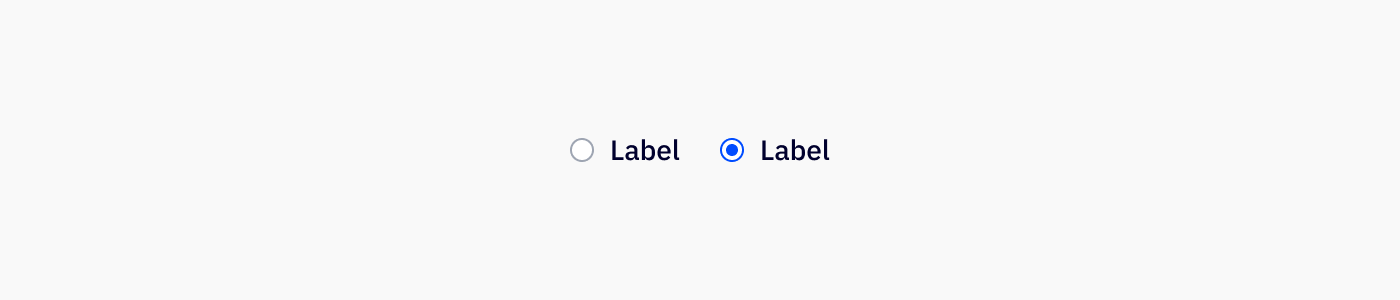
Resources
Variations
Individual radio
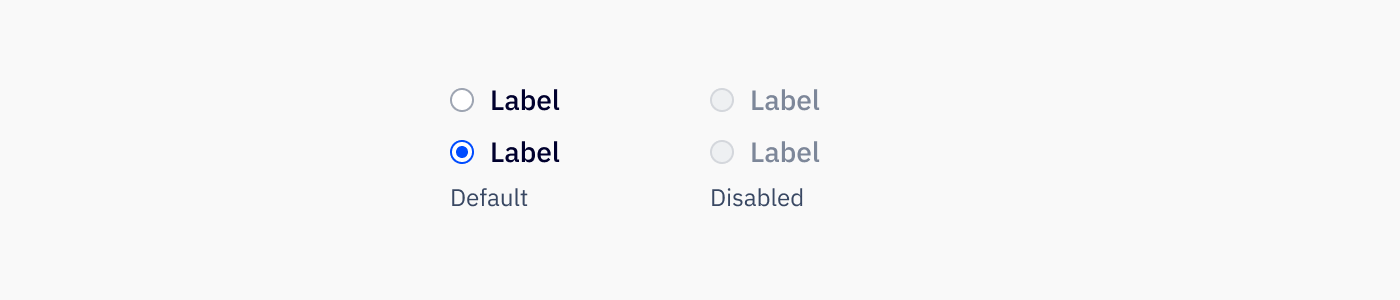
Use when radios are not grouped together under a group label. A single radio should never appear alone.
Radio group
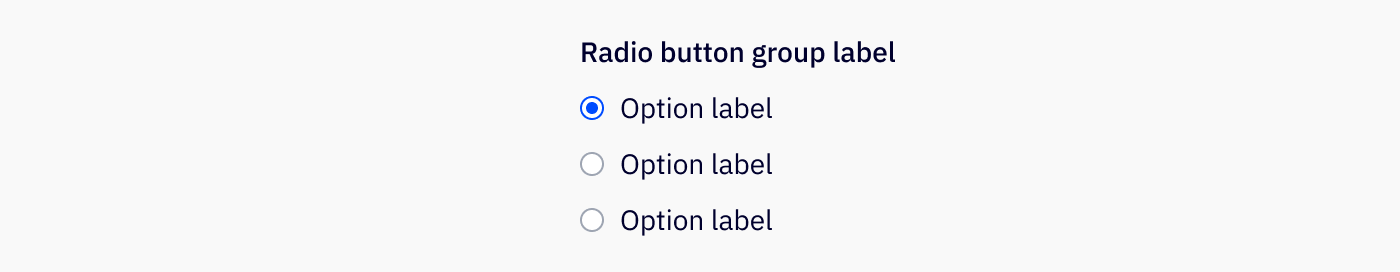
Use the radio group when radio items are exclusive to each other and closely related. Radio group is typically used under a group label, which can be added using the text component.
Usage
Best practices
- When grouped, radios should be in some logical order that makes it easy for the user to read and understand, whether that is numerical or alphabetical or some other contextually-based grouping.
- Multiple radios should always be displayed vertically, even if not in a grouping. An exception to this rule would be two radios with extremely short labels, such as “yes” and “no” options.
- Radio groupings are perfect for 10 or less options. If there are more to choose from, use a dropdown instead.
Content guidelines
Radio labels should be clearly written, in sentence case and avoiding punctuation at the end.
✅ DO
- Create a campaign * Add a contact * Start a conversation * Read my report
🚫 DON’T
- Create A Campaign. * Add A Contact. * Start A Conversation. * Read My Report.
Accessibility
Keyboard support
- Move focus to each radio using the
tabkey, orshift+tabto move backwards - To interact with the radio when it has keyboard focus, press the
spacekey
Similar components
Last updated on